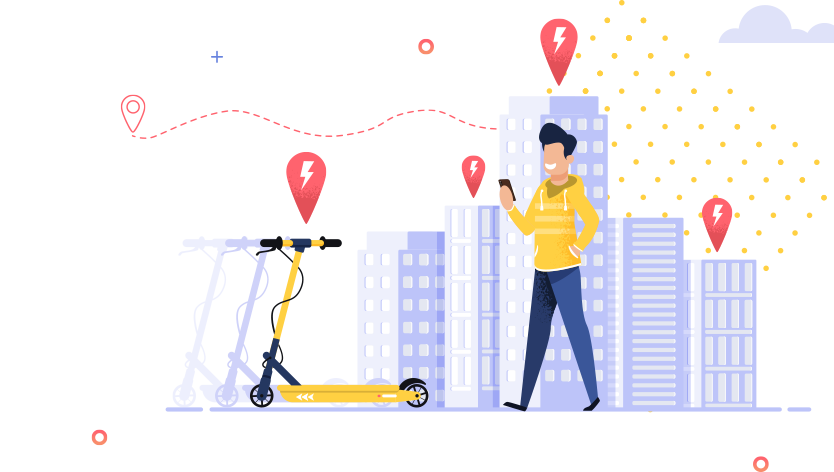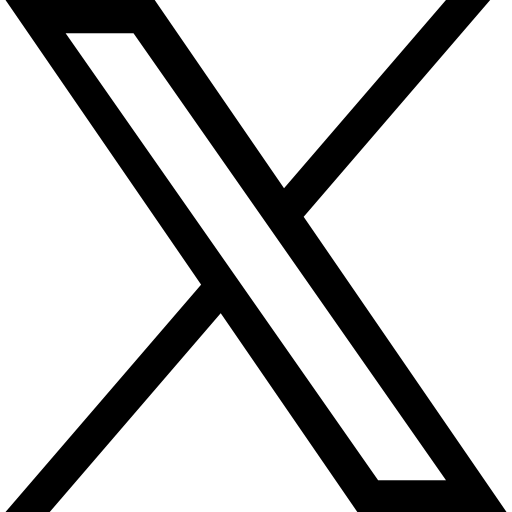Blog Details

- Aug 01, 2024
Choosing the Right Society Management Software: A Comprehensive Checklist
Selecting the right society management software can transform the way your organization operates, making management tasks more efficient and member interactions more seamless. With numerous options available, it’s essential to choose software that aligns with your society’s specific needs and goals. To help you make an informed decision, we’ve put together a comprehensive checklist for choosing the right society management App.
1. Identify Your Needs and Goals
Before diving into software options, clearly define what your society needs from a management system. Consider the following:
- Core Functions: What essential features are required? (e.g., member management, financial tracking, event planning)
- Future Needs: Are there anticipated needs for scalability or additional features?
- User Requirements: What do members and administrators need to efficiently carry out their roles?
Understanding these needs will help you choose software that fits your society’s specific requirements.
2. Evaluate Key Features
Different society management software solutions offer varying features. Ensure the software includes the following:
- Membership Management: Capabilities for tracking memberships, renewals, and communication.
- Financial Management: Tools for invoicing, payment processing, budgeting, and financial reporting.
- Event Management: Features for scheduling, registration, ticketing, and event reminders.
- Communication Tools: Integrated messaging, notifications, and announcements.
- Document Management: Ability to store and manage important documents and records securely.
3. Assess User-Friendliness
The software should be intuitive and easy to use for both administrators and members. Look for:
- User Interface: A clean, well-organized, and navigable interface.
- Customization Options: Ability to tailor the software to your society’s branding and specific needs.
- Training and Support: Availability of training resources, user guides, and responsive customer support.
4. Consider Integration Capabilities
Ensure the software can integrate with other systems you may be using, such as:
- Email Systems: For seamless communication and marketing.
- Accounting Software: To synchronize financial data and streamline bookkeeping.
- Calendar Applications: To manage event schedules and reminders.
Integration capabilities enhance functionality and prevent data silos.
5. Review Data Security and Compliance
Data security is crucial for protecting sensitive member information. Verify that the software offers:
- Encryption: To safeguard data during transmission and storage.
- Access Controls: To manage user permissions and prevent unauthorized access.
- Backup and Recovery: Regular data backups and recovery options in case of data loss.
Additionally, ensure the software complies with relevant data protection regulations.
6. Analyze Cost and Value
Compare the cost of the software with its features and benefits. Consider:
- Pricing Model: Is it a one-time purchase, subscription-based, or tiered pricing?
- Hidden Costs: Are there additional fees for setup, support, or upgrades?
- Return on Investment: Evaluate the potential cost savings and efficiency gains the software offers.
Choosing a solution that provides good value for money is key to making a sound investment.
7. Seek User Reviews and Testimonials
Research user feedback to gauge the software’s reliability and performance. Look for:
- Customer Reviews: Check reviews on third-party websites or forums.
- Case Studies: Read about how similar societies have benefited from the software.
- Testimonials: Seek feedback from current users to understand their experiences and satisfaction levels.
User insights can offer valuable perspectives on the software’s strengths and limitations.
8. Test the Software
Before making a final decision, take advantage of free trials or demo versions. Testing the software allows you to:
- Explore Features: Hands-on experience with the software’s functionalities.
- Assess Usability: Determine if the software is intuitive and meets your needs.
- Evaluate Performance: Check for any performance issues or limitations.
Testing helps ensure the software is a good fit for your society.
Conclusion
Choosing the right society management software involves careful consideration of your society’s needs, the software’s features, usability, integration, security, cost, and user feedback. By following this checklist, you can make an informed decision and select software that enhances your society’s operations, streamlines management tasks, and boosts member satisfaction.
To Book a free demo of the Townclub App, contact us at 084848 03055 or visit our website https://townclub.in/ to register your society with us.