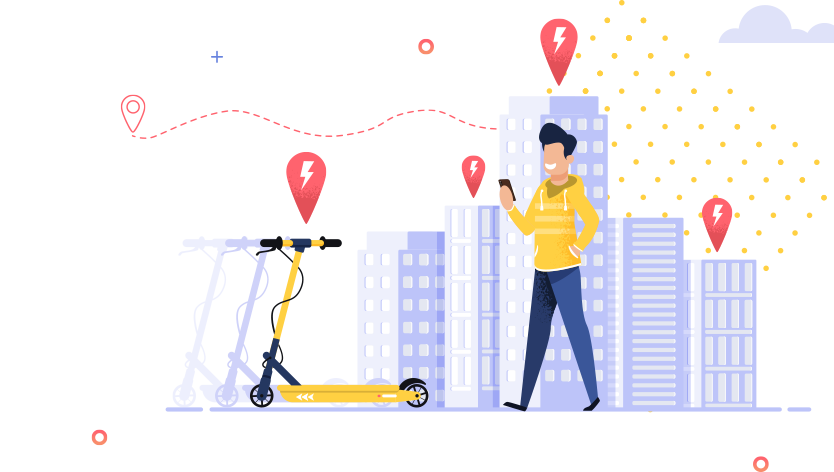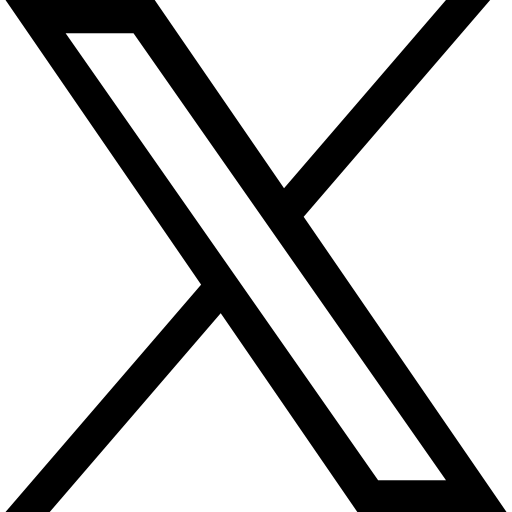Blog Details

- Oct 16, 2024
Book society amenities become ease using the Townclub Society Management App
Book society amenities become ease using the Townclub Society Management App.
Living in a society often comes with a plethora of amenities that enhance the quality of life for residents. From swimming pools and gyms to clubhouses and playgrounds, these amenities provide opportunities for recreation, relaxation, and social interaction. However, managing the booking and scheduling of these amenities can be a cumbersome task for society management committees. Thankfully, Townclub society management apps offer efficient solutions to streamline this process.
Why Use a Townclub Society Management App for Booking Amenities?
- Centralized Platform: A society management app provides a central hub for residents to view available amenities, check their booking status, and request reservations.
- Real-time Availability: The app can display real-time availability of amenities, ensuring that residents can make informed decisions about their bookings.
- Automated Notifications: Residents receive automatic notifications about their booking confirmations, cancellations, or changes, eliminating the need for manual reminders.
- Easy Booking Process: The booking process is typically straightforward and can be completed in a few simple steps.
- Conflict Avoidance: The app can prevent booking conflicts by ensuring that amenities are not double-booked.
- Transparent Management: Society management committees can easily track amenity usage, identify popular amenities, and make informed decisions about maintenance and upgrades.
How to Book Amenities Using a Townclub Society Management App?
- Create an Account: If you haven't already, create an account on the society management app using your registered mobile number or email address.
- View Available Amenities: Browse through the list of available amenities and their descriptions.
- Select Desired Amenity: Choose the amenity you want to book and specify the date and time.
- Check Availability: The app will display the availability of the amenity for your selected time slot.
- Make a Reservation: If the amenity is available, proceed with the booking process and confirm your reservation.
- Receive Confirmation: Once your booking is confirmed, you will receive a notification or email.
Tips for Effective Amenity Booking
- Plan Ahead: Book amenities in advance, especially during peak times or for popular facilities.
- Be Respectful: Adhere to the booking rules and regulations set by the society management committee.
- Cancel Timely: If you need to cancel a booking, do so well in advance to allow others to use the amenity.
- Provide Feedback: Share your feedback with the society management committee to help improve the amenity booking process.
Conclusion
Using a Townclub society management app to book amenities can significantly simplify the process for both residents and management committees. By providing a centralized platform, real-time availability, and automated notifications, these apps enhance the overall experience of living in a society.
To Book a free demo of the Townclub App, contact us at 084848 03055 or visit our website https://townclub.in/ to register your society with us.